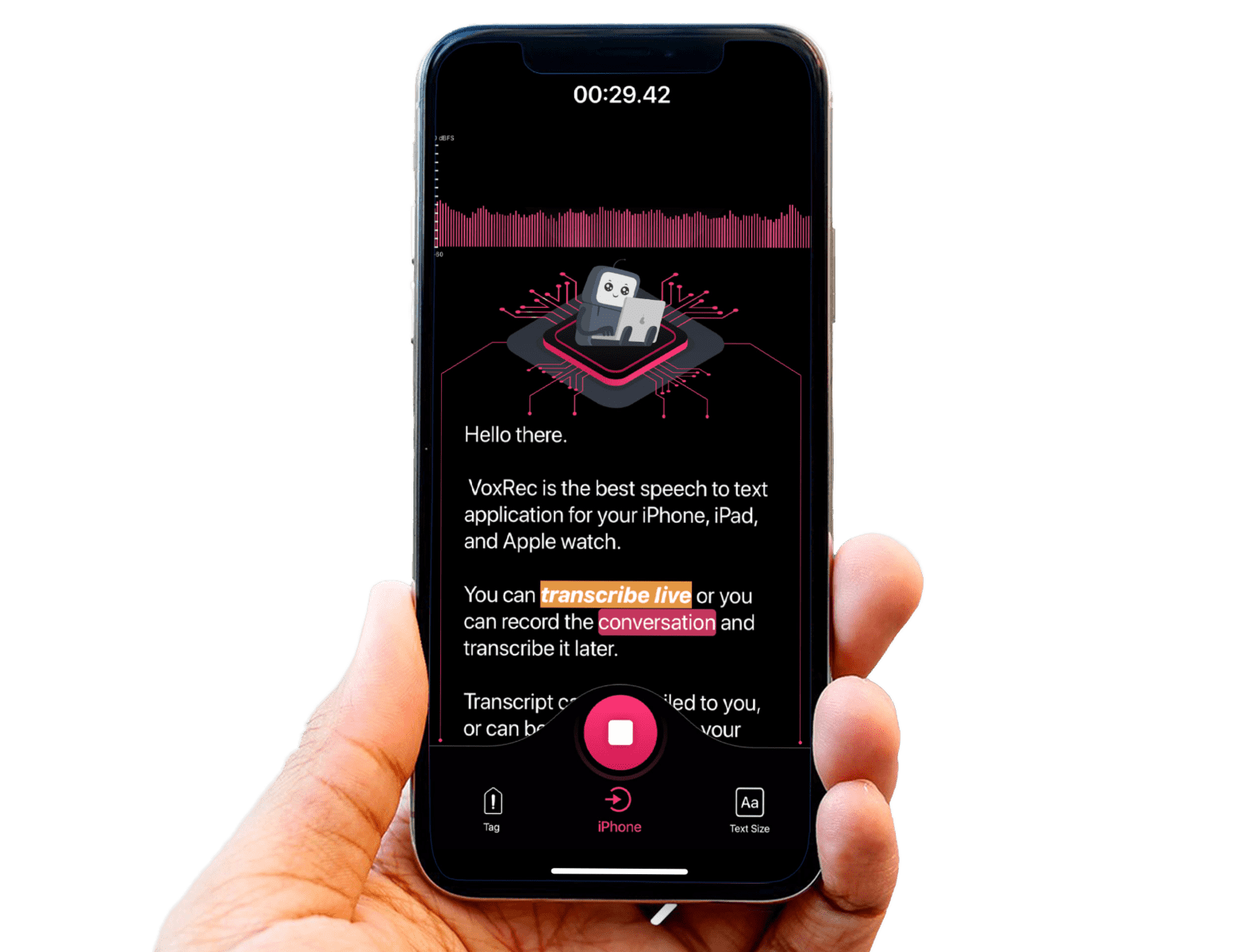Introduction to Live (Real-time) Transcription
Most of our professional life revolves around communication. We write meeting minutes, emails and exchange ideas.
With busy schedules and hundreds of ideas competing for our minds and time, it's easy to skip over crucial pieces of information.
For many of you, VoxRec is already helping with the transcription of meetings, emails, consultations, interviews, and other tasks where information must be captured and actioned.
Some haven't adopted speech-to-text technology into their daily communications yet, which handicaps their workflow without them noticing.
For a lot of people, voice communication is a challenge. People with disabilities, dyslexia and those who don't speak your native language all have a problem understanding what you're saying - which shouldn't be the case at all.
Today we're expanding our existing speech-to-text service by introducing Live Transcription in our app. Your recording is captured as usual, but transcription is produced on the screen in real-time.
We hope that this feature will help our users further, especially with inclusion into environments and tasks that would otherwise be challenging to participate in.
Digital Accessibility with Speech-to-Text Transcription
The World Health Organization estimates the number of hard of hearing and deaf people to be around 466 million globally.
Governments are pushing now more than ever for equality for everyone. Live real-time transcription apps can bring this vision to fruition.
There are millions of other people who struggle to type or take notes. Whether it’s dyslexia, dysgraphia, trauma, or other disabilities that restrict hand movements or affect cognition, live transcription can help these people to take part in online or offline conversations, meetings, and events.
Live Transcription in International Meetings and Conferences
We live in a time where most meetings and conferences include people from different countries. Live transcription helps professionals in international board meetings to hear and see what's under discussion. That ensures they focus on topics and ideas rather than on trying to understand the language.
Real-time Captioning in Classes and Lectures
Lecturers and students could be far more efficient if they implemented AI-powered speech recognition technology in their lessons.
Students with disabilities or not fluent in the spoken language can use VoxRec to see what the lecturer is saying in real-time as text. That'll help them learn, understand, and respond better to the context of the presentation.
After the lesson is over, VoxRec will send them an accurate transcript via email that they can use as study notes.
Similarly, conferences and presentations can use live captioning to help elaborate the speaker's words, which is very helpful when there's no translator for the deaf and hard of hearing.
Try Live Transcription in VoxRec
You can activate and try out the Live Transcription feature on the recording screen of the VoxRec app. Tap on the robot face (🤖), speak naturally and watch the text appearing on the screen as you talk. Magic!
You can adjust the font size right on the screen to ensure that the text is easy to read.
When you stop recording, you'll have both the audio and the transcript available for review or export.
Note - live transcription cannot be automatically emailed to you automatically the same way as when you do a regular cloud transcription of a pre-recorded audio.
If you’d like to know more, check out our updated FAQ on our website or inside the app.
Let us know what you think about the new Live Transcription feature - all feedback is welcome!